

















RC Drone RG101 6K Dual HD Camera 3KM FPV GPS 5G WiFi Brushless Motor Foldable Quadcopter
Free standard shipping all orders
30 days Return and exchange policy
Why buy from us
A FEW REASONS WHY BUY FROM US:
SAFE SHOPPING
We try our best to make your shopping experience not only pleasant, seamless and hassle-free, but also secure.
SAFE SHIPPING
Choose high-quality and flexible international shipping companies for cooperation, as well as free shipping and fast shipping options to ensure our quality service and experience.
RETURN PLAN
It's okay to change your mind! You can return your order for a full refund, and we offer you full 30-day buyer protection.
NEW ARRIVALS
Brand new products are available on a regular basis.
EXCELLENT CUSTOMER SERVICE
Knowledgeable and professional support team is always happy to help you.
ACCESSORY SUPPORT
Perfect product accessories service, if the product you purchased is damaged during use, please don't worry, you can contact us directly at support@dronesset.com, or communicate with us in live chat, live chat time: Monday-Friday (9:00AM - 8:00PM EST), tell us the product model or your order number and the accessories you need.
EASY TRACKING
You will receive a notification email in your email once the package has been shipped. The tracking number and link inside are for tracking the timely status of the package.You can also track at Our order tracking page . Or if you need a team members help to check up, please contact with our service team support@dronesset.com and we will be in touch with a status update.

- Drone model: RG101 PRO
- Color: Orange Gradient / Gray Gradient / Black
- Frequency: 5G/ 4CH
- Motor: 1806 1700/KV brushless motor
- Max Size of phone supporting: 5.5inch
- Remote Controller Battery: Built-in lithium battery(USB Charging)
- Drone Battery: 7.4V 3000mAh Lipo Battery
- Flight Time: about 25 mins
- Charging time: About 150 mins
- Control distance (Free interference and no occlusion): 3000m
- Image Transmission Distance: 1000m
- Camera: 6K/4K
- Adjustable angle camera: Adjustable camera by transmitter, 90°(Self-stabilizing electronic image stabilization lens)
- Video Resolution: 1920x1080(front camera) / 1920*1080(bottom camera)
- Photo Resolution: 7680*4320(front camera) / 7680*4320(bottom camera)
- Frame rate: 25 fps
- GPS Smart Follow Distance: 30m
- Gesture Phone: 1-3m
- Aerial photography features: optical flow positioning, wide-angle camera, adjustable lens angle, GPS tracking, trajectory flight, fixed-point surround, gesture shooting recognition (1-3km), MV: filters, video effects, adding background music, picture/video sharing , satellite positioning dual mode
- Drone Size: 21x16x8cm(Expanding) / 14x8.5x8cmcm(Folded)
- Backpack size: 29*10*23cm
- Product's Weigh: 186g
1. One-key GPS return to the take-off point, low power return, no signal return.
2. ① GPS smart follow: After the aircraft is connected to the GPS, turn on the APP follow function, and the aircraft will follow the mobile phone.
②Image follow: 1-3m away from the aircraft to identify the subject and automatically follow the flight.
3. Gesture photo recognition: within 1-3m from the aircraft, make a photo gesture when facing the camera.
4. Route multi-point planning flight: The aircraft flies autonomously according to the preset route, and the player focuses on shooting.
5. Fixed point surround: find the center point of the surround, and then use the joystick to move the desired surround radius.
6. MV functions: filters, video special effects, adding background music, picture/video sharing

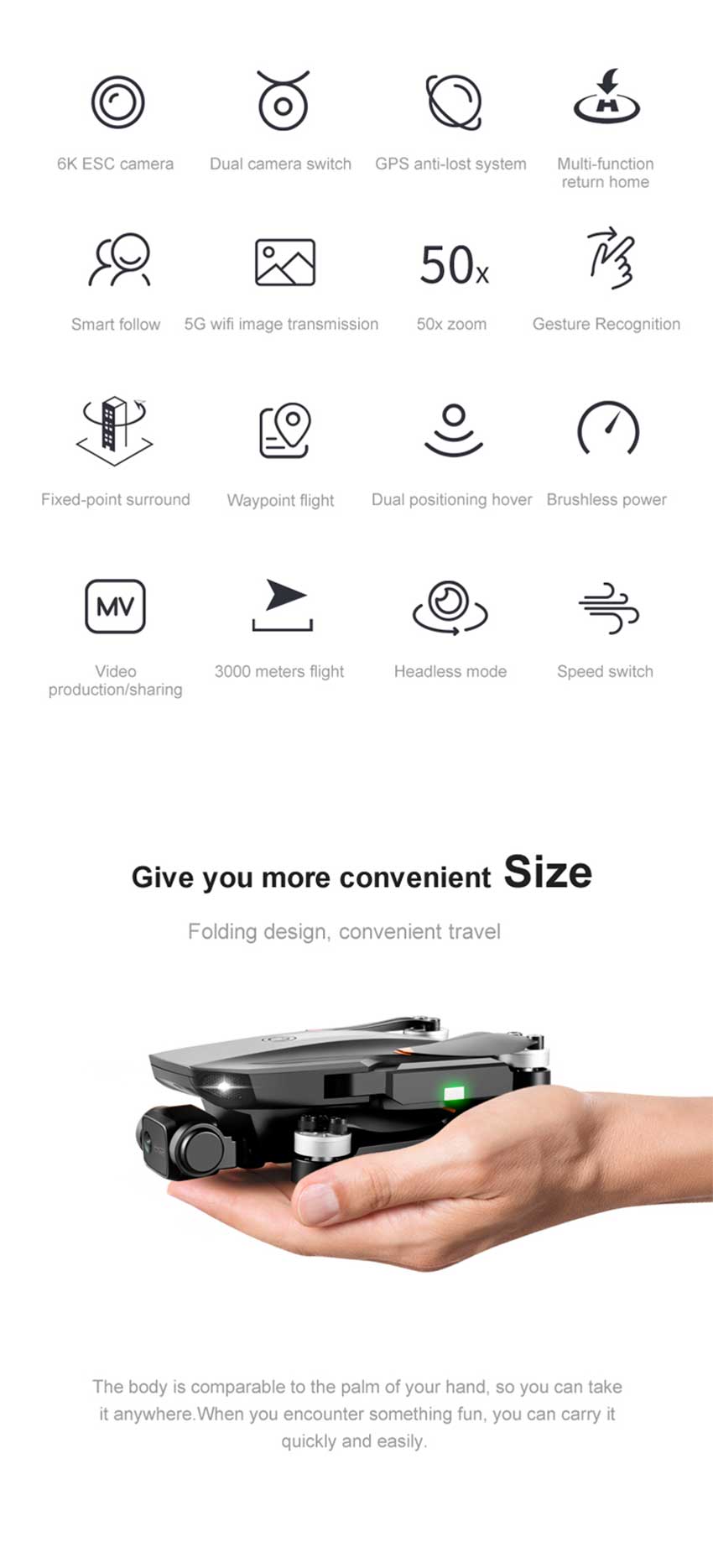










This product has no reviews yet.





























